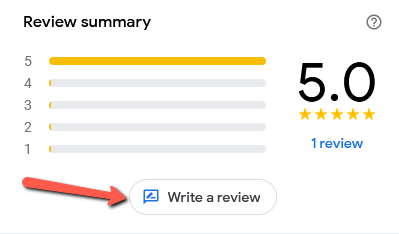This is a short post to show how to ask customers to leave a review on your Google My Business page.
Tag: reviews
Google Maps Business Reviews
Everybody wins when you review a business on Google Maps. Internet users can decide whether to use them, the business gets feed-back and ideas for improvement.